



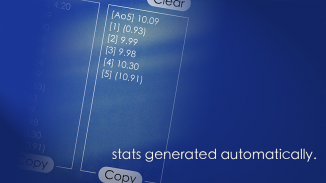


Finger Timer

คำอธิบายของFinger Timer
Finger Timer is a speedcubing/speedstacking timer in your pocket!
It's a simple and elegant timer app that you must have!
[HOW TO USE]
1. Put your fingers on the left and right pads, and hold.
2. When the red and green lights are both on, the timer is ready, and then you can release your fingers to start the timer.
3. When you want to stop the timer, put your fingers back on the left and right pads.
4. If you want to restart the timer, press "RESET" and do the steps 1 to 3.
[DISPLAY CONNECTION]
1. Connect your Timer device (with this app) and Display device (any computer or mobile device with a web browser) to the same Wi-Fi network. (Sometimes Internet also works.)
2. In Timer device, tap the top-right icon, and check "Allow display connection" checkbox.
3. In Display device, enter the Timer address into the address bar of your browser, and then press "START".
4. Enjoy it!
[Stats]
When you using the timer, stats are generated automatically. The average time, Ao5 and Ao12 (full version only), are displaying the summary in the LED panel, and you can also get the details in About page. In About page, you can clear the stats or copy them to show off!
Free version:
> The maximum time is 10 minutes.
> Display connection. (max 10 mins)
> Scramble for only cube 2x2x2 and 3x3x3.
> Showing Ao5 (average of 5) only.
> With ads
Full version:
> The maximum time is 60 minutes.
> Display connection. (max 60 mins)
> Scramble for cube 2x2x2, 3x3x3, 4x4x4, and 5x5x5.
> Showing both Ao5 (average of 5) and Ao12 (average of 12).
> No ads, no distractions!
Subscribe our YouTube channel to watch the latest cubing videos:
https://www.youtube.com/user/huskyomega
Like us on Facebook for the latest news:
https://facebook.com/omegastudiopage
Finger Timer เป็นตัวจับเวลา speedcubing / speedstacking ในกระเป๋าของคุณ!
มันเป็น app จับเวลาที่เรียบง่ายและสง่างามที่คุณต้องมี!
[วิธีใช้]
1. วางนิ้วมือบนแผ่นรองซ้ายและขวาและกดค้างไว้
2. เมื่อไฟสีแดงและสีเขียวติดขึ้นมาตัวจับเวลาจะพร้อมและจากนั้นคุณสามารถปล่อยมือเพื่อเริ่มจับเวลาได้
3. เมื่อต้องการหยุดนาฬิกาจับเวลาให้วางนิ้วมือกลับด้านซ้ายและขวา
4. หากคุณต้องการรีสตาร์ทเครื่องจับเวลาให้กด "RESET" และทำตามขั้นตอนที่ 1 ถึง 3
[DISPLAY CONNECTION]
1. เชื่อมต่ออุปกรณ์จับเวลา (กับแอพนี้) และอุปกรณ์แสดงผล (คอมพิวเตอร์หรือโทรศัพท์มือถือที่มีเว็บเบราเซอร์) ไปยังเครือข่าย Wi-Fi เดียวกัน (บางครั้ง Internet ยังใช้งานได้)
2. ในอุปกรณ์จับเวลาแตะที่ไอคอนด้านขวาบนและเลือกช่องทำเครื่องหมาย "Allow display connection"
3. ในอุปกรณ์แสดงผลให้ป้อนที่อยู่ตัวจับเวลาลงในแถบที่อยู่ของเบราเซอร์แล้วกด "START"
4. สนุกกับมัน!
[สถิติ]
เมื่อคุณใช้ตัวตั้งเวลาระบบจะสร้างสถิติโดยอัตโนมัติ เวลาเฉลี่ย Ao5 และ Ao12 (เวอร์ชันเต็มเท่านั้น) จะแสดงข้อมูลสรุปในแผงควบคุม LED และคุณยังสามารถดูรายละเอียดในหน้าเกี่ยวกับ ในหน้าเกี่ยวกับคุณสามารถล้างสถิติหรือคัดลอกเพื่อแสดง!
เวอร์ชันฟรี:
> เวลาสูงสุดคือ 10 นาที
> แสดงการเชื่อมต่อ (สูงสุด 10 นาที)
> Scramble สำหรับลูกบาศก์ 2x2x2 และ 3x3x3 เท่านั้น
> แสดง Ao5 (เฉลี่ย 5) เท่านั้น
> ด้วยโฆษณา
เวอร์ชันเต็ม:
> เวลาสูงสุดคือ 60 นาที
> แสดงการเชื่อมต่อ (สูงสุด 60 นาที)
> Scramble for cube 2x2x2, 3x3x3, 4x4x4 และ 5x5x5
> แสดงทั้ง Ao5 (เฉลี่ย 5) และ Ao12 (เฉลี่ย 12)
ไม่มีโฆษณาไม่มีการรบกวน!
สมัครสมาชิกช่อง YouTube ของเราเพื่อดูวิดีโอล่าสุดเกี่ยวกับลูกบาศก์:
https://www.youtube.com/user/huskyomega
เช่นเราบน Facebook สำหรับข่าวล่าสุด:
https://facebook.com/omegastudiopage



























